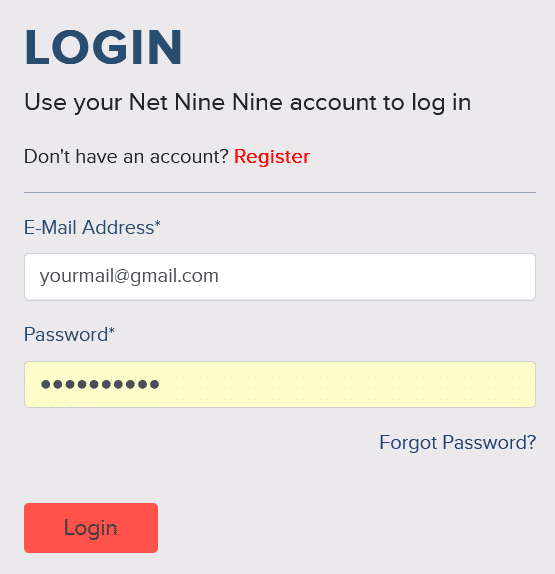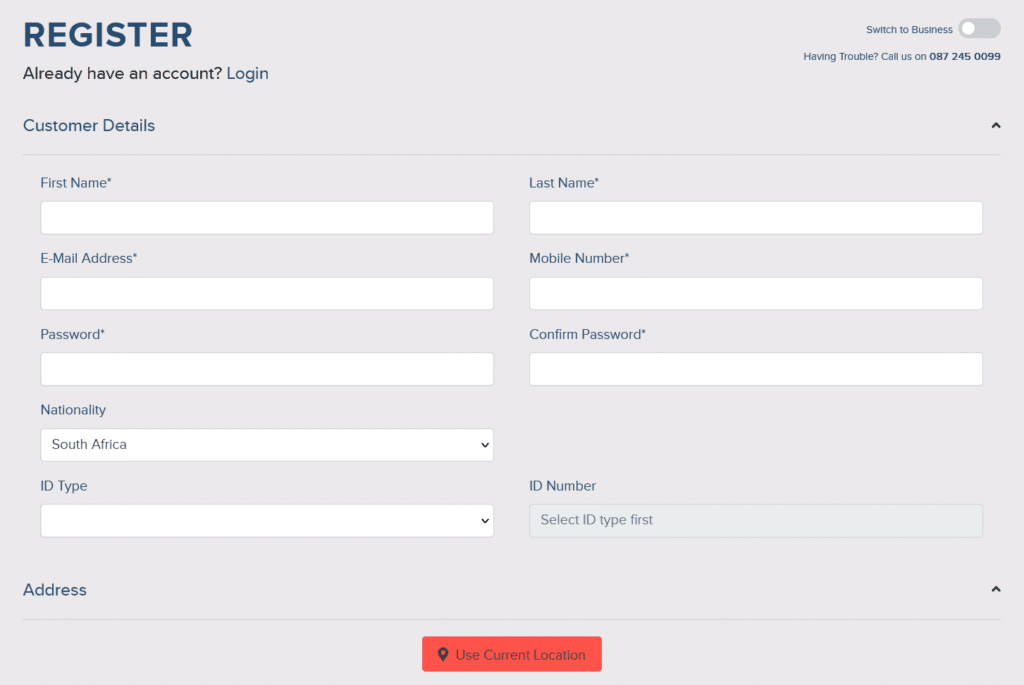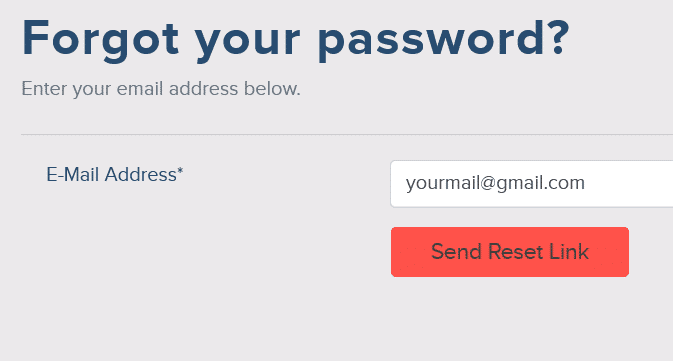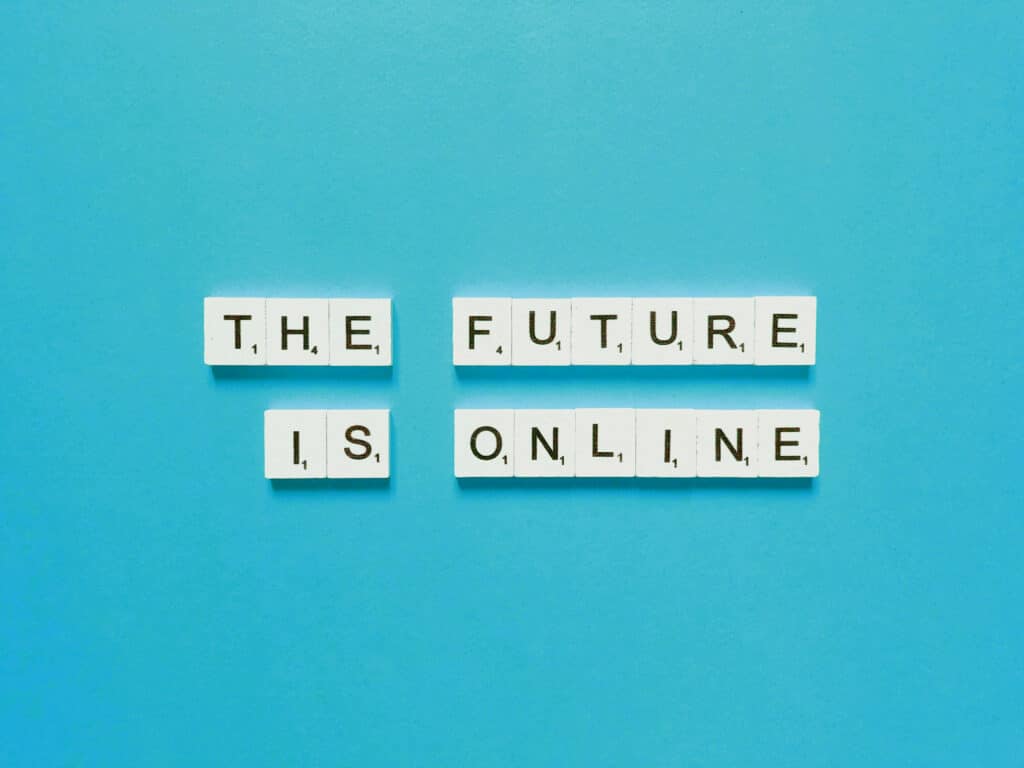It’s Simple to Get Connected & Stay Connected.
Fibre Can Seem Complex….
Explore the guide & Make It Easy…
Click on the Headings Below to Learn About Your Connection.

Step 1
Choose a Package that Suits You.
Choose a line speed & price that suits your needs & budget.
Step 2
Click the “Get” button at the bottom of the package.
You will be redirected to the sign-up form for the package you chose.


Step 3
Complete the sign-up form.
Enter your contact details onto the sign-up form, & give us permission to contact you.
Step 4
We’ll Give You a Call to Book Your Installation.
Wanna Beat Us to it?
Call Customer Service: 087 245 0099
Call Toll Free: 080 006 0020
Mondays to Fridays: 08:00 am – 16:00 pm

Step 3
Enter your address & choose A fibre package.
Then Click Order Now button above the selected package.
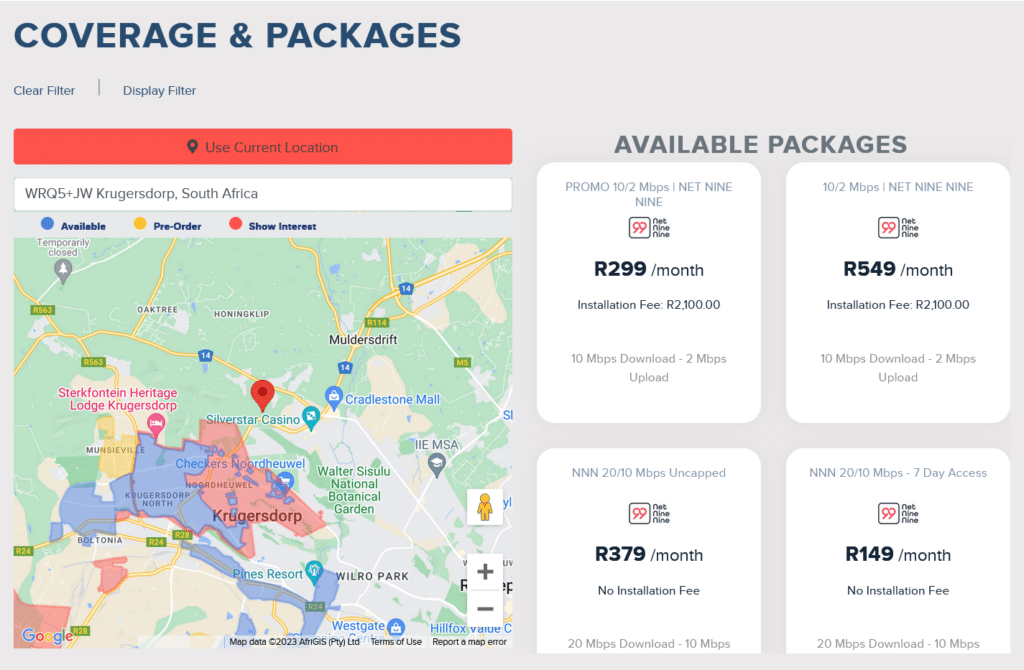
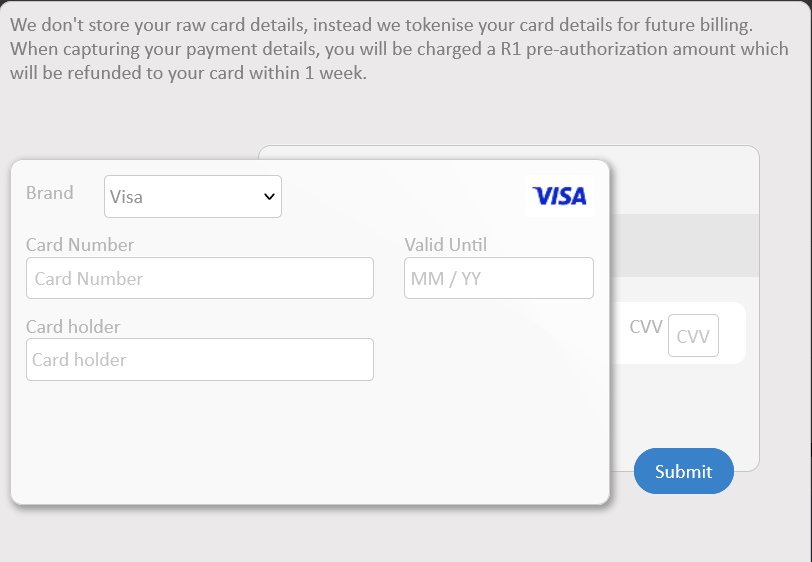
Step 4
Load & validate your bank card:
This is the card will be charged for your first month’s payment up-front.
For future payments You will be able to pay via a selection of payment methods available after your 1st payment has been processed.
Step 5
Set your password:
Login to the app, click my profile & Enter, a safe & memorable password. Then click save password.
This is will replace your current password for the Net Nine Nine app.
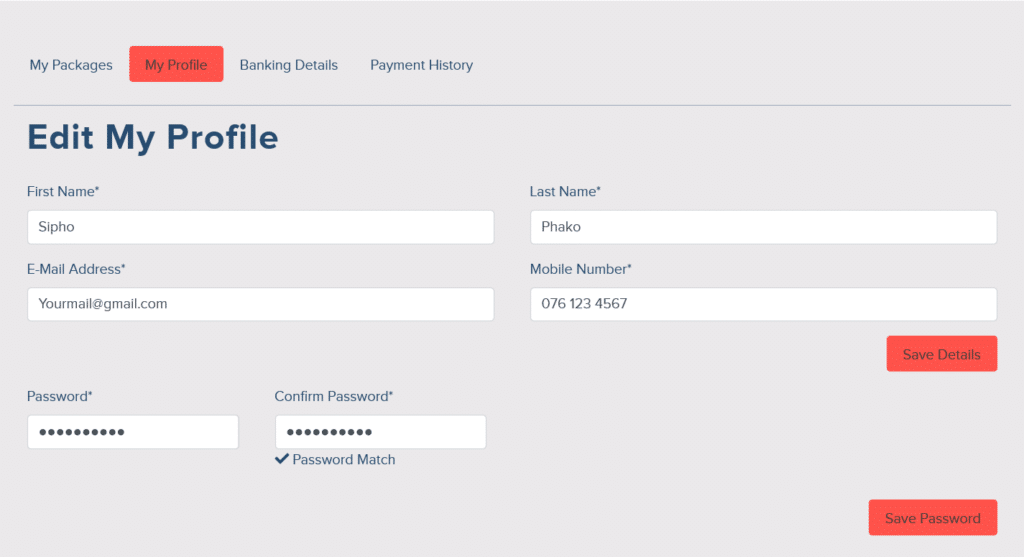
Installation 1
After completing the sign-up form. Download the app & register an account. Load your card to beat the queue.
*If you having trouble our call centre will get in touch to assist within 24 working hours .


Installation 2
Our installation booking team will confirm your address & details to arrange a date & time that is convenient for you.
*Once the Installation is booked it will take place within 48 working hours, unless you have requested a later date.
Installation 3
The Net Nine Nine Installer will arrive at your home & ask you to identify a convenient location for the ONT / Fibre router.
*Net Nine NIne installers wear branded reflector vests & drive Net NIne Nine branded vehicles. please ensure that there is an authorized person at your home that can show the installer your proffered location to install the fibre. If no one is at the home the installation will be re-scheduled for another date.


Installation 4
The Net Nine Nine installer will inform you about any digging, drilling or cutting that is required to get the fibre cable into your home.
*Occasionally gum poles are needed to be placed / or paving lifted in order to run the cable from the street to your home, installers will leave your home in a neat & safe condition once the installation is complete.
Installation 5
Once the installation is complete our installers will bring you a “Happy Letter” to sign. This is to confirm you are happy with the quality & cleanliness of the work done.
*Installations take place Monday – Saturday between: 09:00am & 16:00pm.


Installation 6
Your fibre line will then be activated within 24 hours of your installation. Your WIFI username & Password will be sent to you via SMS & e-mail.
*If for any reason you do not receive your Username & Password or cannot connect to the internet please Log a ticket to our support team here.
Payment 1
Once your card is loaded your account will be charged R1 to validate the card.
This Will then be refunded into your account within 24h.


Payment 2
Your account will be charged the full amount of the package selected up front.
This is regardless of which date your line is activated.
Payment 3
Your second installment will take into account the number of days that your subscription has been active.
*If your account was activated on the 5th of the month, & you have selected the 30th as your billing day, your account will only be charged for 25 active days on your second payment (AKA Pro-rata).


Payments 4
Net Nine Nine operates on a 30 day payment cycle.
*This means that regardless of whether there are 30 days or 31 days in the month you will only be charged for 30 days & Pro-Rata calculations will be calculated on a 30 day cycle.
Payments 5
Your 1st payment must be on your debit or credit card, thereafter you can pay on any of the below payment methods.
Cash – At the Net Nine NIne fibre Stores.
Flash Vouchers – Redeemed at the Net Nine Nine fibre Stores.
Payment Link – Provided by the Net Nine Nine billing team.
Card Swipe – At the Net Nine Nine fibre stores.
Capitec Pay – Link provided by the Net Nine Nine billing team.
Debit Order – Automatically charged on the selected billing date.


Payments 6
Prevent Your Account From Being Debited.
If you prefer to pay cash or swipe your card? Please ensure you pay on any other payment method, at least 48 working hours in advance.
Our systems take some time to allocate the payment & prevent your debit order from running, so please assist us with early payment to ensure your card is not debited.